User Guide
UI Employer Online Services
The Wisconsin Unemployment Insurance (UI) Program provides an electronic system for Wisconsin
employers to not only submit quarterly wage detail reports and make payments, but also allows
an employer to:
- create an account number
- activate/set up that account number for filing quarterly reports and tax payments
- view account information online and;
- perform necessary maintenance to their account, such as:
|
|
- address changes
|
|
|
- closing or reopening their account
|
|
|
- requesting corrections to legal name or FEIN information
|
You must have a user name and password in order to use our
Employer Online Services. One user name and password allows you to use all the services
referenced above.
Electronic self-service gives employers greater access to, and control of, their UI
accounts. It also provides more information to employers about their unemployment
accounts and/or tax rates.
Features of the online system:
Registration of a new employer account -
online registration of a new Wisconsin business, non-profit, or government entity.
For Wisconsin employers, registering online will result in the assignment of a UI
account number and access will be assigned for use of all online services.
Account Maintenance -
address changes, inactivating or re-activating your account, viewing and maintaining
your account record.
Tax and Wage Detail Reporting -
submit required quarterly wage detail reports, make adjustments to earlier reports,
view all supplied quarterly report information.
Payment Information -
complete electronic payments, view a history of payments and FUTA.
Correspondence -
allows you to access PDF (Adobe Portable Document Format) versions of all system-generated
documents for your UI employer account. These documents will have been delivered via
US Mail to the mailing address shown on the account, or electronically via the online
self-service system. A search may be performed using a range of dates, or a list of
all available documents, sorted by date created, may be requested by submitting a search
request with no search criteria specified. These documents may be printed or saved
to the user's computer for access at a later time.
|